AV Voice Changer Software – AV VCS 4.0 Basic Edition
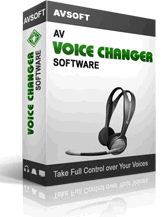 Voice
Voice
Changer Software is a unique program for online and offline real-time
voice alteration,
AV VCS 4.0 Basic Edition allows you to instantly change voice over
Internet and PC Phone; Talk in male, female, teen, baby voice to have
online fun in chat room;
Create many voices for movie; Also change music; Record chat,
phone, internet radio, music; Add effects to enhance
voice or background; Compare changed voice to another’s voice for
simulation purpose; Compatible with YIM, MSN,
AOL, ICQ, PalTalk, Odigo, Netmeeting, Roger Wilco, and media
players, CD players, Karaoke players.
AV Voice Changer Software changes voice to unlimited
number of different voices, either man, woman, young, elderly, teen or
kid in voice chat and internet phone. It also changes voice of
song, narration, voiceover, internet broadcast, karaoke
singing. The advanced pitch-timbre changing algorithm helps
produce natural and realtime voice output;
and realtime effects add taste and feel to voice and music. AV
Voice Changer Software includes an MP3 player
and a multistream recorder, both support multi audio formats
including mp3, wma, wav, ogg, ape, nist, aif, mp2, irc, au.
AV Voice Changer Software stands apart from other online or computer voice changers for its unlimited ability
to disguise. Get this versatile online voice changer software download here, and explore its voice changer,
voice simulator, and chat recorder… for new online “affairs”.
AV Voice Changer Software Features Comparison
| Software Information | System Requirements | |
| Version: | 4.0.50 Basic Edition |
|
| File Size: | 6.24 MB | |
| License: | Free to try, $28.45 to buy | |
| Screenshot: | View Screenshot | |
| Rating : |  |
|
Voice Changer Software – AV VCS 4.0 Basic Edition Features:
- Changes in real time the voice, either from a microphone, CD,
line-in, or auxiliary input, into hundreds of high-quality female and
male voices, animal, musical and fiction sounds. - Compatible with voice chat rooms, voice instant messengers,
audio & video conferencing, and PC-to-phone programs. You can
disguise your voice to be anonymous on the Net. - Compatible with the standard sound recorders, sound players, CD and Karaoke players. With AV VCS, you can edit
various voices, sound files, sound effects for your audio & video clips and movies, you can morph songs or MP3 files
and create your own albums. - Morphs in real time the WaveOut and DirectX streams.
- Has a small pack of ready-to-use audio effects and nickvoices.
- Voice output can be customized by setting the desired equalization.
- Along with the pitch algorithm, an additional timbre
shifting algorithm helps you change your voice into a comprehensive
range of high-quality new natural voices controlling the “age” and
“gender” of the voice output. - AV VCS can intercept and change not only the recording but
also the playback and DirectX audio streams. You can morph sound files,
for example MP3 files played on a sound player installed on your system. - You can add effects from one hundred and forty of plug-in
ready-to-use audio effects to a real-time voice stream from a microphone
to a sound file, an MP3 composition, or a CD track played back on a
sound player or CD player. - A combination of pitch/timbre, effects and equalization
settings is used for creating new nickvoices that can be saved for
future use. - AV VCS has its own sound Recorder which makes it easy for
you to record and save in wave format your conversations, morphed voice
messages, as well as modified songs. - AV VCS has a built-in Voice Comparator – you can morph your voice into the voices of famous artists and singers.
- AV VCS can automatically generate names for new recordings and save them in the folder that you have selected.
- AV VCS has a built-in sound Player – to play back the recorded in AV VCS Recorder data.
- In the default skin, the pitch and timbre settings are graph-represented allowing easier tuning.
Functional Peculiarities of Voice Changer Software 4.0 Basic Edition:
- AV VCS uses its installation folder as default folder to store all user settings.
- You can save the settings for the Equalizer and load them at any time you need.
- Automatic loading of suitable settings for different streams based on the stream rate parameters.
- AV VCS has nickvoices that include pitch/timbre/advanced
tune, equalizer and effects settings along with settings for different
streams. - Selecting several effects at a time with the possibility of grouping effects by category name.
- All the effects are grouped by categories, composing a comfortable tree structure to work with.
- “Reset” buttons to clear all settings.
- You can save selected effects to an external file so that next time you can easily restore them by just clicking “Load” button.
- AV VCS has a built-in update manager. As long as VCS has
been launched, update manager starts seeking for updates. If a new
update is found, user will be prompted to download it. Autoupdate
feature can be switched off but user can start update manager manually
at any time. - AV VCS is equipped with Stream Settings pane to make it easier for a user to shift stream types.
- AV VCS has a built-in Voice Comparator – you can morph your voice into the voices of famous artists and singers.
- AV VCS has a “Select microphone on start up” option. If
this option is enabled, VCS selects microphone and adjusts its optimum
volume level in system mixer.
What’s New in Voice Changer Software AV VCS 4.0 Basic Edition:
- Improved Voice morpher algorithm.
- New nice-looking skin with a simplified interface and new plugin architecture.
- More easy-to-use Voice Morpher graph.
- “Reset” buttons to clear all the settings and the possibility to turn off any module.
- More than a hundred of new ready-to-use effects and nickvoices.
- AV VCS has now a built-in Voice Comparator module – so you can morph your voice into the voices of famous artists and singers.
- You may now define the AV VCS Settings (Separate Settings for Streams, Record non-morphed voice, Process VCS Player in Morpher,
Select Microphone on Startup, and some other rules and adjustments). - Improved graphic equalizer smoothes out the voice output.
Quick Tips to Get Started:
- Make sure your microphone and speakers are working properly. Double-click the AV VCS 4.0 icon. Be sure to turn
the AV VCS power on and speak into the microphone, adjusting Voice Morpher parameters. You should hear a modified voice
that you won’t recognize. - Change the position of the “Pitch-Timbre” pointer in the “Voice Morpher” module or simply select a nickvoice by
clicking the “Nickvoices” menu button. - Click the “Advanced” button and the “Advanced Effects” Panel will appear. Choose any module and try any settings.
- On the “Equalizer” panel, click “Presets,” and then try presets one by one to hear how much they smooth out your
modified voice. - Click the “Effects” button, select an effect, and listen to your modified voice.
- The quality of the voice output also depends on the Mode an

